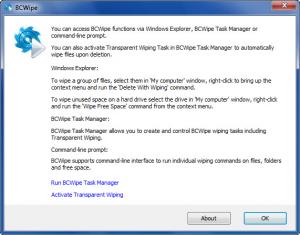BCWipe
6.10
Size: 7.9 MB
Downloads: 8149
Platform: Windows (All Versions)
The upside to deleting files is that when you do it accidentally, you can use a data recovery tool to bring those files back. The downside to deleting files, especially when you care about your privacy, is that you don’t want some recovery tool to be able to bring them back. And this is where Jetico’s BCWipe comes in. This is a tool that will ensure deleted files remain deleted. It integrates with Windows Explorer so you can quickly and easily delete files.
You can install BCWipe on several 32 or 64-bit Windows editions: Windows 8, 7, Vista, XP, 2003 or 2008 Server. Just download a small installer, run it, and a setup wizard will show up and take you through the installation process. You’ll see that you’ll be done in no time at all.
BCWipe integrates with Windows Explorer, so the easiest way to access the application’s functionality is to right click the file you want to delete and select “Delete with wiping” from the context menu. Select the wiping method you want to use (the demo is limited to one pass wiping schemes only) and in no time at all BCWipe will permanently delete your file.
If you activate Transparent Wiping, files that you delete will be automatically wiped. And if you use the BCWipe Task Manager, you can create wiping tasks and schedule them to be performed automatically. When creating a new task, you can pick one of the following: Delete with wiping, Wipe Free space, Wipe Internet History, Wipe Local History, Transparent Wiping, and Swap file Encryption.
You have a 21-day trial period to put BCWipe to the test and evaluate the functionality it has to offer. Once this trial period is over, you’ll have to get a license to keep using the application.
Your data is not gone for good when you simply delete it. Use BCWipe though and it will be permanently deleted!
Pros
You will spend little time on downloading and getting BCWipe up and running. The application integrates with the right click context menu. There are several wiping schemes to choose from. There’s a handy Task Manager that you can use to create wiping tasks.
Cons
Free to use for a limited period of time (21-day trial).
BCWipe
6.10
Download
BCWipe Awards

BCWipe Editor’s Review Rating
BCWipe has been reviewed by George Norman on 01 Jul 2013. Based on the user interface, features and complexity, Findmysoft has rated BCWipe 5 out of 5 stars, naming it Essential